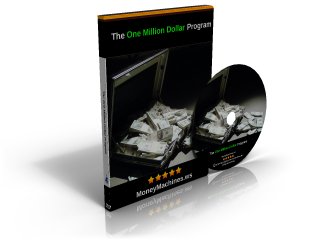The One Million Dollar Program – Installation
Before you begin with the installation procedure, we would like to remind you that you install and use your copy of The One Million Dollar Program at your own risk! The One Million Dollar Program is licensed to you in the most recent version “as it is”, for your personal use only, without any guarantees about functionality or completeness or usefulness for the purpose you intended. The One Million Dollar Program may not be compatible with some existing (or coming) operating systems: if you are using an older operating system than Windows 2000 on your PC (e.g. Windows95, Windows98, WindowsME or WindowsNT4) The One Million Dollar Program will not run because these older operating systems don’t have all the functions required.
General precautions
Please update your antivirus software now. Although we take all measures to deliver virus-free software and use state of the art virus scanner technology, there is a (low) risk of infection with a computer virus during transport through the internet.
Also please remember to backup your PC now. Although The One Million Dollar Program was intentionally designed not to change any system files (system directories or DLL-files) needed to run your PC properly, the current state of technology can not completely prevent unintended program behavior (e.g. after infection with a computer virus).
Installation Steps
The following pages provide a step by step guide of how to install The One Million Dollar Program using Microsoft’s operating system “Microsoft Windows 7” as an example. If you are using Windows XP or Windows 2000 the installation procedures are only slightly different because the security dialogs typical for Microsoft 7 or Vista are missing.
Step 1 – Download To Desktop
Download the setup file (“setup”) to your Windows-Desktop:

You need write permissions for your Windows-Desktop (where the setup file should be put now) as well as for your “My Documents” or “Documents” folder (where configuration or data files of The One Million Dollar Program will be stored later). You usually already have write permissions for these folders, but should you get an error message while copying the setup file please ask your systems administrator for help with the installation (setting access permissions).
Please start the setup program (“setup.exe”) from your Windows-Desktop now by double clicking the setup program icon.
Step 2 – Security Dialog Box
A security dialog box could appear on the screen:

Click on “Yes”. Please note: This dialog box may not exist on operating systems older than Windows Vista (e.g. Windows XP or Windows 2000).
Step 3 – Select Installer Language
Select the language for the setup wizard and click on “OK”:
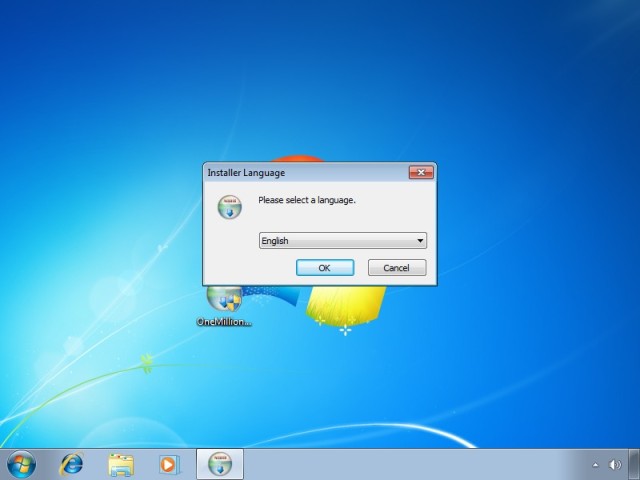
Step 4 – Welcome Message
The setup program displays a welcome message, just click on “Next>” to continue:

Step 5 – Review License Agreement
Now the license agreement is shown, please review the license terms, check “I accept the terms”, and click “Next>” to continue:

Step 6 – Choose Install Location
Setup allows you to choose an install location on your PC. If you don’t have a good reason to install in a different folder, then just leave it as it is and click on “Install”:

Step 7 – Completing Installation Wizard
As soon as the setup pogram has finished the installation (this should take only between 10 seconds and a few minutes, depending on the speed of your PC) the setup program should display a finished dialog. Attention: please don’t check “Run now” here and click on “Finish”:
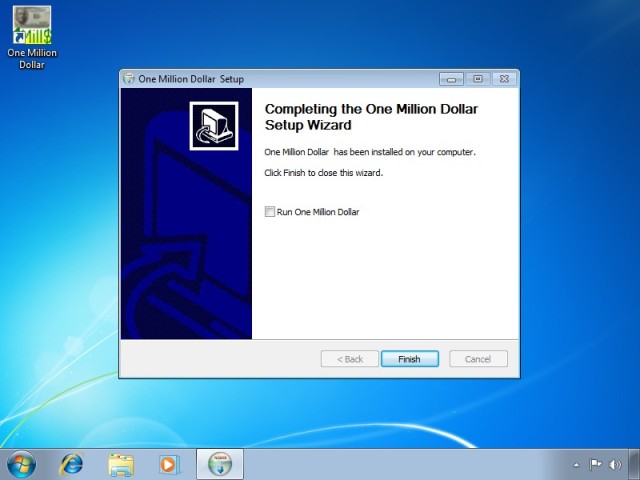
Step 8 – Delete Setup Wizard
You may now delete the setup program (setup.exe) from your Windows Desktop since the file is not needed any longer. Just right-click on the setup program and select “delete” from the context menu:

Step 9 – Confirm
Confirm to delete the setup file by clicking on “Yes”:
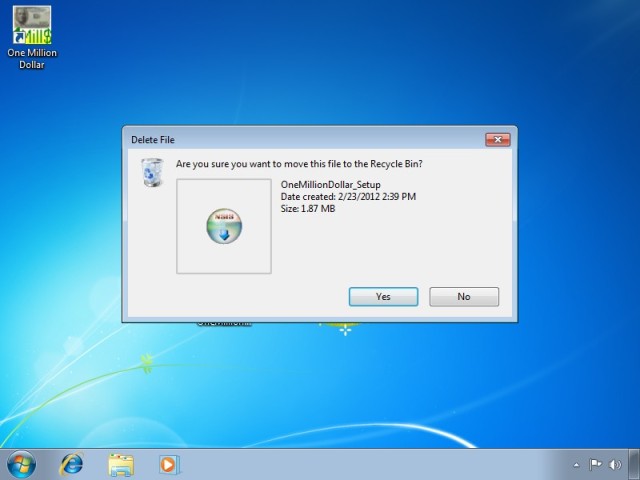
Step 10 – Pin To Task Bar
Now you can pin the program icon to the task bar by dragging it to a position you like:
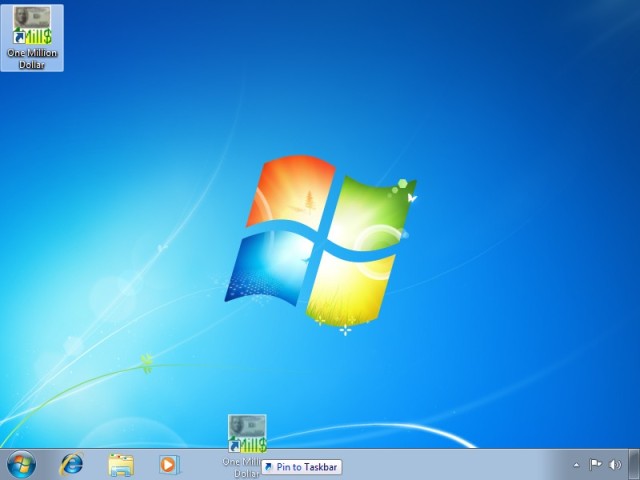
Step 11 – First Time Start Of The One Million Dollar Program
If you’re using Microsoft Vista, a second security dialog box could appear on the screen. Please click on “The program was installed correctly”.